vue3
# vue3
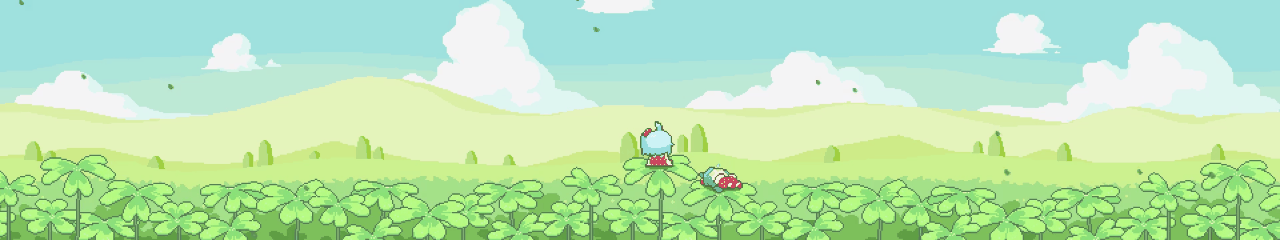
# setup
setup:新的 option,所有的组合 API 函数都在此使用
Hello vue3复制代码setup script语法糖
<div> <input @input="change($event)" :value="user" /> {{user}} </div> <script lang="ts" setup> import { ref, useSlots, defineProps, useAttrs } from "vue"; //defineEmit,defineProps,defineExpose定义属性、事件...,useContext弃用 const user = ref("小明");//不需要return function change(e: Event) { user = e.target.value; } const solt:Object =useSlots()//获取插槽 console.log(solt.default()) console.log(useAttrs())//获取属性与事件 </script>1
2
3
4
5
6
7
8
9
10
11
12
13
14
15defineExpose
<script setup lang="ts"> //子组件 const method=()=>{} //使用 <script setup> 的组件是默认关闭的,不会暴露任何在 <script setup> 中声明的绑定。 defineExpose({ method })1
2
3
4
5
6
7
# 响应式
ref:定义一个基本类型响应式数据
0复制代码reactive:接收普通对象,返回该对象的响应式代理对象
Tom is 18性别:
复制代码
toRef
<template> {{ refCount }} </template> <script setup lang="ts"> import { reactive, toRef } from "vue"; const state = reactive({ count: 1, }) const refCount = toRef(state, 'count')//转换单个属性 refCount.value++ </script>1
2
3
4
5
6
7
8
9
10
11
12
toRefs

HcySunYang
Vue.js设计与实现
复制代码readonly
<script setup lang="ts"> import { ref, readonly } from "vue"; const state = readonly<{ msg: string }>({ msg: '123' }) state.msg='12122'//接受一个对象 (不论是响应式还是一般的) 或是一个 ref,只读属性无法修改 </script>1
2
3
4
5
6
7
8
# 进阶
- customRef()
# 生命周期钩子
在生命周期钩子前面加上 “on” 来访问组件的生命周期钩子。
复制代码
# 计算属性
从 Vue 导入的
computed函数可写的计算属性
# 侦听器
watch
<script setup lang="ts"> import { ref, watch, watchEffect } from 'vue' const count = ref(0) //依赖源,回调,配置 const unwatch = watch(count, (n, o) => { console.log(n) },{ deep: false,//深层侦听器 immediate: true, flush: 'post'//Vue 更新之后的DOM }) </script>1
2
3
4
5
6
7
8
9
10
11
12watchEffect
<script setup lang="ts"> import { ref, watch, watchEffect } from 'vue' const age = ref(18) const name = ref('zs') age.value++ const unwatch = watchEffect(() => { console.log(age.value, name.value)//立即执行,不需要指定状态,追踪多个依赖 }) </script>1
2
3
4
5
6
7
8
9
# 组件传值
prop/emit
<template> <!-- 父组件 --> <Son :msg='msg' @change='change' /> </template> <script setup lang="ts"> import { ref } from 'vue' import Son from './components/Son.vue' const msg = ref('msg') const change = (param: string) => { console.log(param) } </script>1
2
3
4
5
6
7
8
9
10
11
12
13<script setup lang="ts"> //子组件 import { defineProps, defineEmits, toRefs } from 'vue' const props = defineProps(['msg']) const { msg } = toRefs(props) console.log(msg.value) const emits = defineEmits(['change']) emits('change', 'son message') </script>1
2
3
4
5
6
7
8
9provide/inject
<script setup lang="ts"> //祖先组件 import { ref, provide } from 'vue' import Son from './components/Son.vue' const name = ref('name') const age = ref(18) provide('info', { name,age }) </script>1
2
3
4
5
6
7
8
9
10<script setup lang="ts"> //后代组件 import { inject } from 'vue' const info = inject('info') console.log(info) </script>1
2
3
4
5
6attrs/listeners
<template> <!-- 父组件 --> <Son @fun='fun' :msg='msg' /> </template> <script setup lang="ts"> import Son from './components/Son.vue' import { ref, provide } from 'vue' const msg = ref('message') const fun = () => { console.log('fun') } </script>1
2
3
4
5
6
7
8
9
10
11
12
13<script setup lang="ts"> //子组件 import { useAttrs } from 'vue' const attrs: any = useAttrs()//获取传来的属性和v-on事件监听器 console.log(attrs)//Proxy {onFun: ƒ, msg: "message"} const { onFun, msg } = attrs//自定义事件有on前缀 onFun() </script>1
2
3
4
5
6
7
8solt
<template> <!--子组件传递数据--> <slot name="son" msg="son data">default</slot> </template>1
2
3
4<template> <!--父组件使用一个变量接收--> <Son v-slot:son="data"> {{ data.msg }} </Son> </template> <script setup lang='ts'> import Son from './components/Son.vue' </script>1
2
3
4
5
6
7
8
9
10expose/ref
<script lang="ts" setup> //子组件使用defineExpose暴露属性 import { ref,defineExpose } from 'vue' const a = ref(1) const b = ref(2) defineExpose({ a, b }) </script>1
2
3
4
5
6
7
8
9
10<template> <Son ref="son" /> </template> <script setup lang='ts'> import Son from './components/Son.vue' import { nextTick } from 'vue'; const son = ref(null) nextTick(() => { console.log(son.value) }) </script>1
2
3
4
5
6
7
8
9
10
11
12
13EventBus/mitt
# 渲染函数 & JSX
函数式组件
<script> import { h } from 'vue' export default { setup(props) { //setup钩子可以返回渲染`函数` return () => h('h5',{title:"锦瑟"},'此前可待成追忆 只是当时已惘然')//标签/组件,属性,children } } </script>1
2
3
4
5
6
7
8
9jsx
安装插件
@vitejs/plugin-vue-jsx//vite.config.js import { defineConfig } from 'vite' import vue from '@vitejs/plugin-vue' import vueJsx from '@vitejs/plugin-vue-jsx' export default defineConfig({ plugins: [ vue(),vueJsx({})], })1
2
3
4
5
6
7
8在vue中使用
<script lang="jsx"> export default { setup(props) { //lang="jsx" return () => <div>阮声落华裳,梅出似点妆</div> } } </script>1
2
3
4
5
6
7
8
# 模板引用
ref
demo复制代码
# 指令
# pinia (opens new window)
安装
import { createPinia } from 'pinia' import piniaPluginPersist from 'pinia-plugin-persist' const pinia = createPinia() pinia.use(piniaPluginPersist)//使用数据缓存 import App from './App.vue' const app = createApp(App) app.use(pinia)1
2
3
4
5
6
7定义容器&&数据持久化
//定义导出容器 //store/index.ts import { defineStore } from 'pinia' export const useMainStore = defineStore('main', {//容器id必须唯一,pinia会把容器挂载到根容器 state: () => {//类似data1.必须是函数:避免服务端渲染数据污染2.必须是箭头函数:更好的TS类型推导 return { count: 0, name: '星野梦美',arr:[1,2,3] } }, getters: {//有缓存功能 count10(state) {//使用state有类型推导 return state.count + 10 }, //count10(): number { // return this.count + 10 //} }, actions: {//类似methods,不能使用箭头函数,this指向变了 increment() { this.count++ }, }, // 开启数据缓存 persist: { enabled: true, strategies: [ { key:'my_user',//默认容器id作为key storage: localStorage,//默认sessionStorage paths: ['count', 'name']//缓存字段 } ] } })1
2
3
4
5
6
7
8
9
10
11
12
13
14
15
16
17
18
19
20
21
22
23
24
25
26
27
28
29
30
31
32使用
<template> <p>{{ count }}</p> <p>{{ name }}</p> <p>{{ arr }}</p> <el-button @click="add"> add</el-button> </template> <script lang='ts' setup> import { useMainStore } from "./store/index"; const mainStore = useMainStore(); const { count, name, arr } = storeToRefs(mainStore); //直接解构数据(getters)不是响应式的 function add() { //方式一:直接修改数据 // mainStore.count++; //方式二:修改多个数据 // mainStore.$patch({//修改多个数据建议使用$patch性能优化 // count: mainStore.count+1, // name: "凉宫春日", // arr:[...mainStore.arr,mainStore.arr.length+1] // }); //方式三 // mainStore.$patch(state => { // state.count++; // state.name = "凉宫春日"; // state.arr.push(arr.value.length+1); // }); //方式四:封装action mainStore.increment() } </script>1
2
3
4
5
6
7
8
9
10
11
12
13
14
15
16
17
18
19
20
21
22
23
24
25
26
27
28
29
30
31
32
